Lightning for Xcode is an Xcode developer plugin that improves development efficiency for iOS and Mac developers.
Lightning for Xcode has the following features:
- Extracting Method Declarations copy the implementation of the function to extract the Method declaration
- Generating Lazy Variable Copy the property declaration to Generating Lazy Variable code
To install Lightning for Xcode in Xcode:
- Quit Xcode;
- Enable Lightning extension in System Preferences -> Extensions -> Xcode Source Editor;
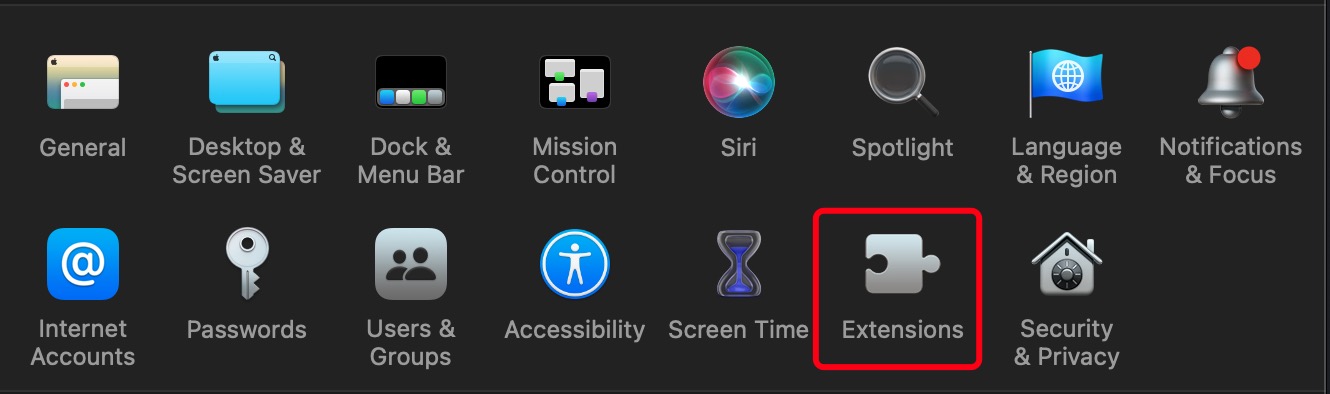
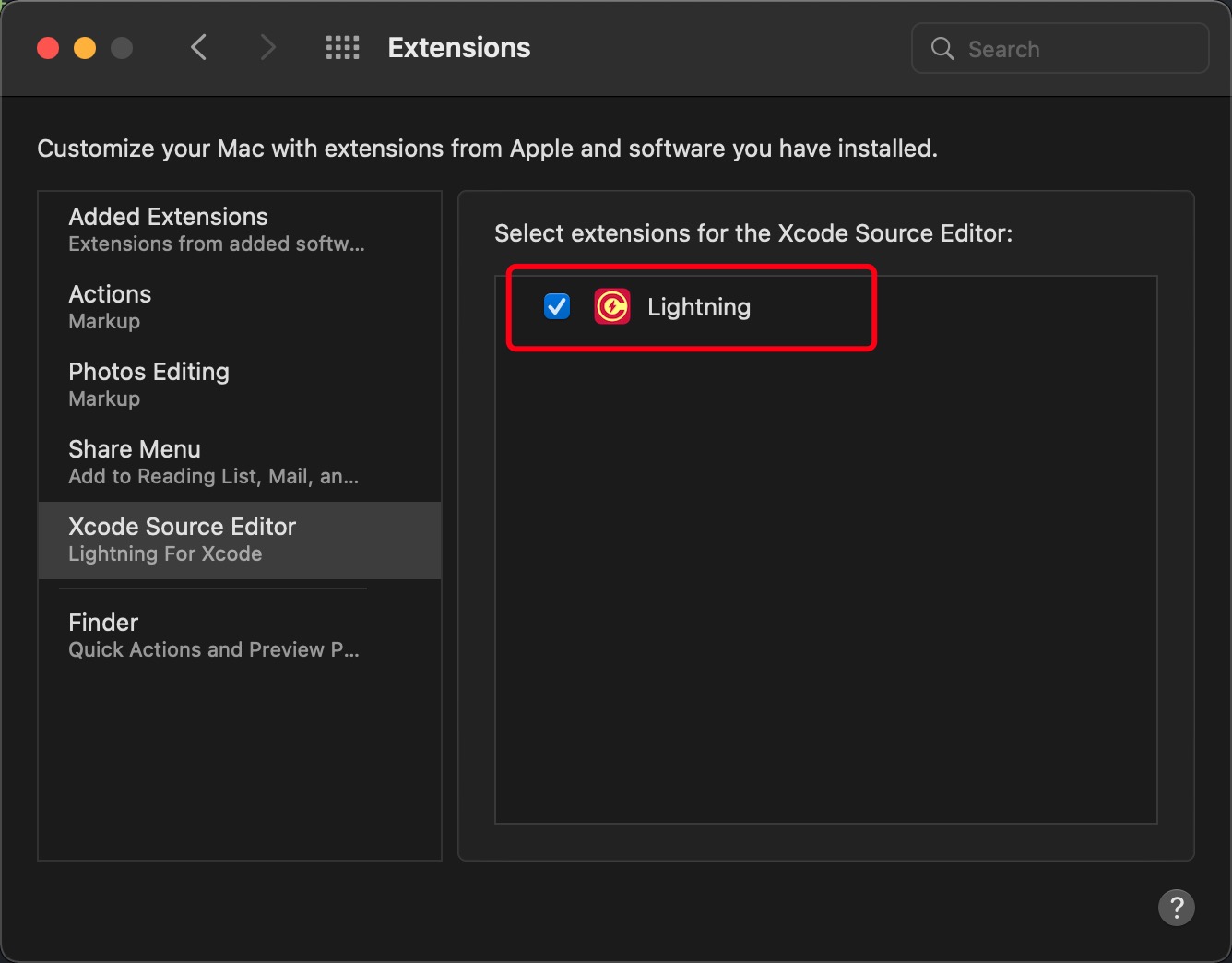
- Restart Xcode;
- Select the code you want to extracting;
- Use Xcode Editor -> Lightning menu;
- Enjoy coding!
Tips
You can set a shortcut (Key Binding) for any command via Xcode -> Preferences -> Key Bindings.
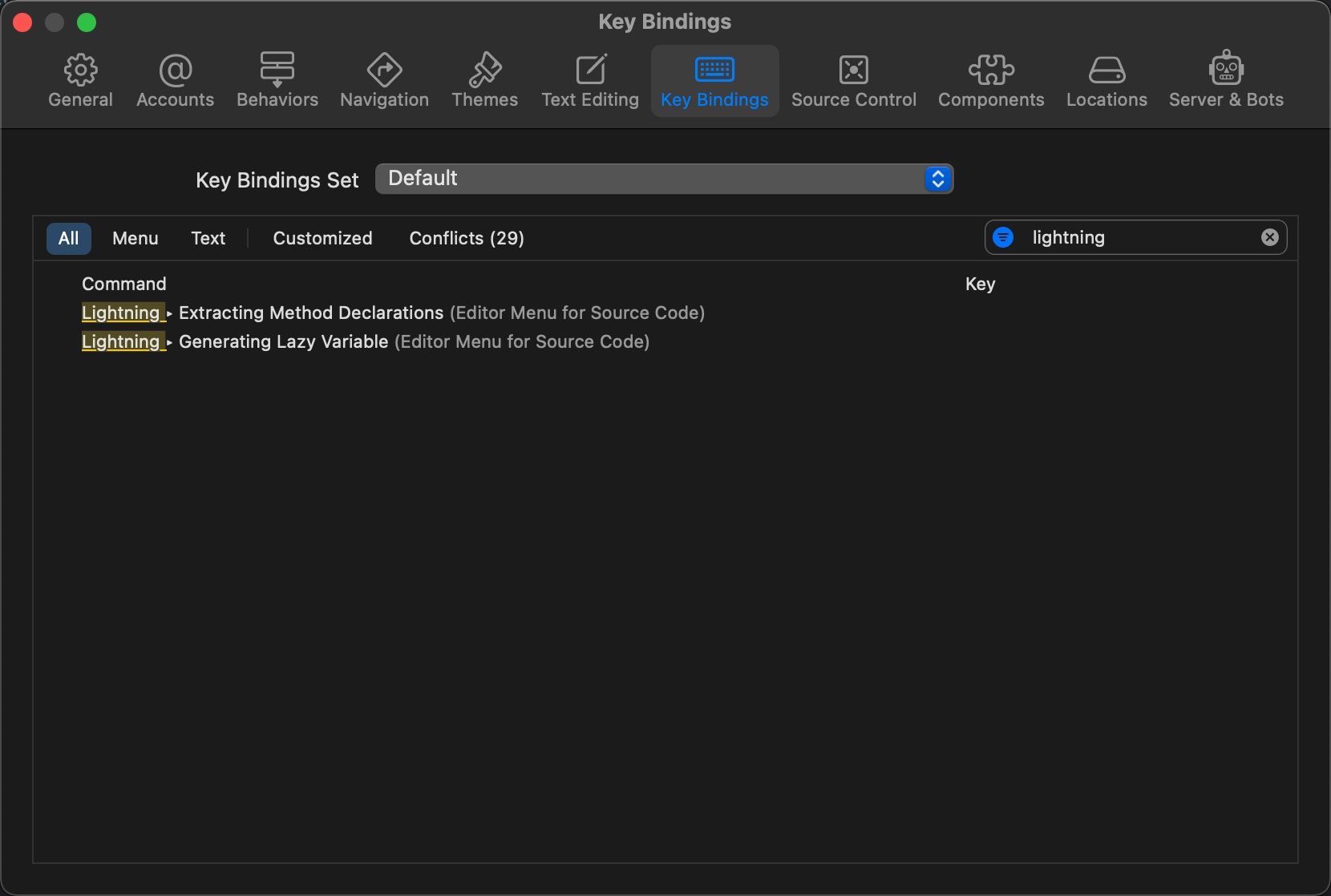
If there are any questions, please feel free to contact me and send email to zykzzzz@hotmail.com.
请保持转载后文章内容的完整,以及文章出处。本人保留所有版权相关权利。